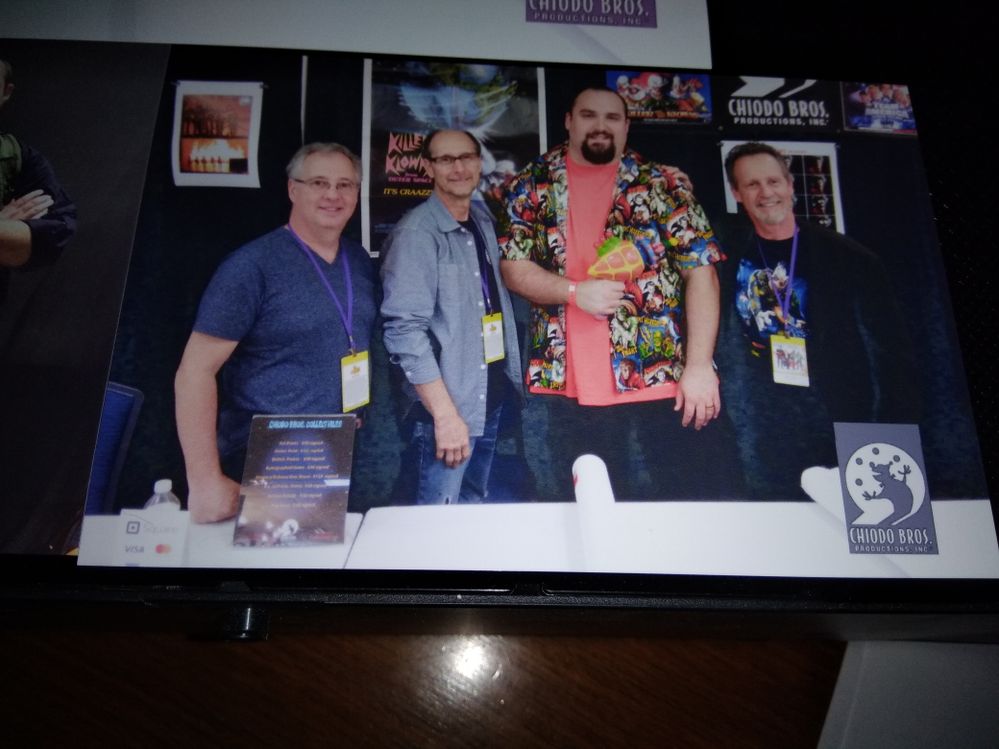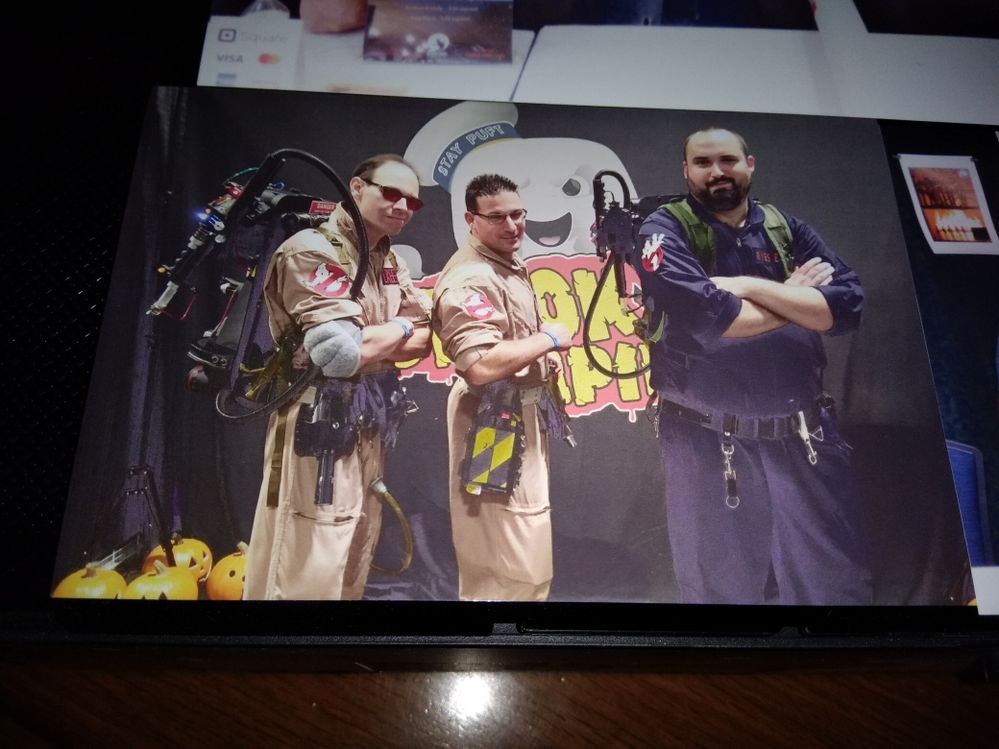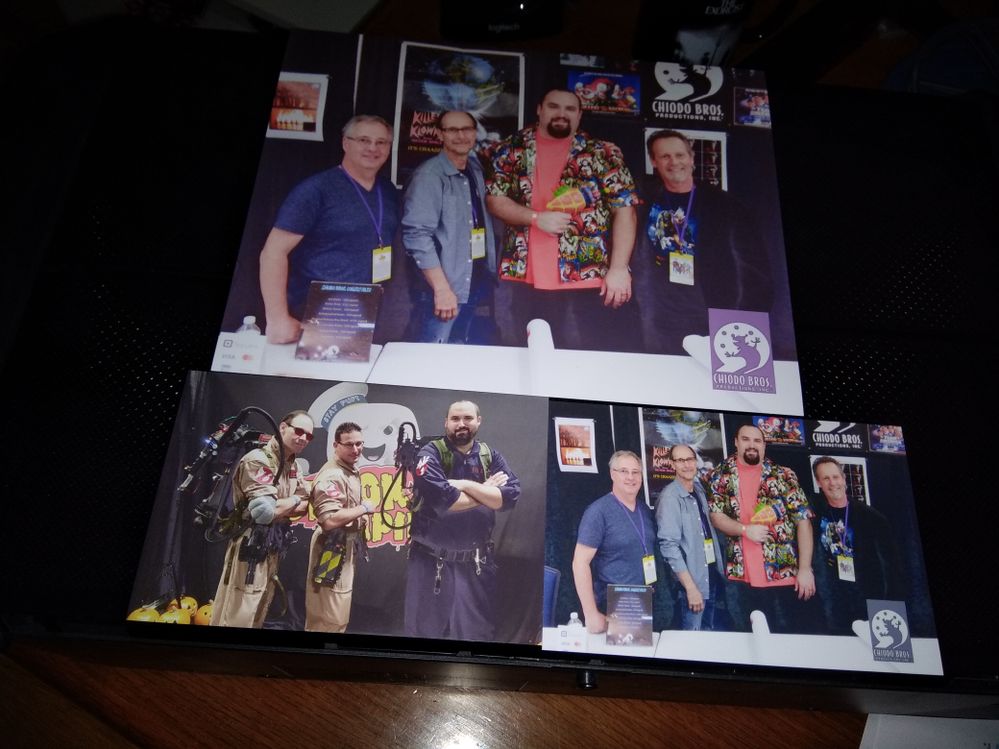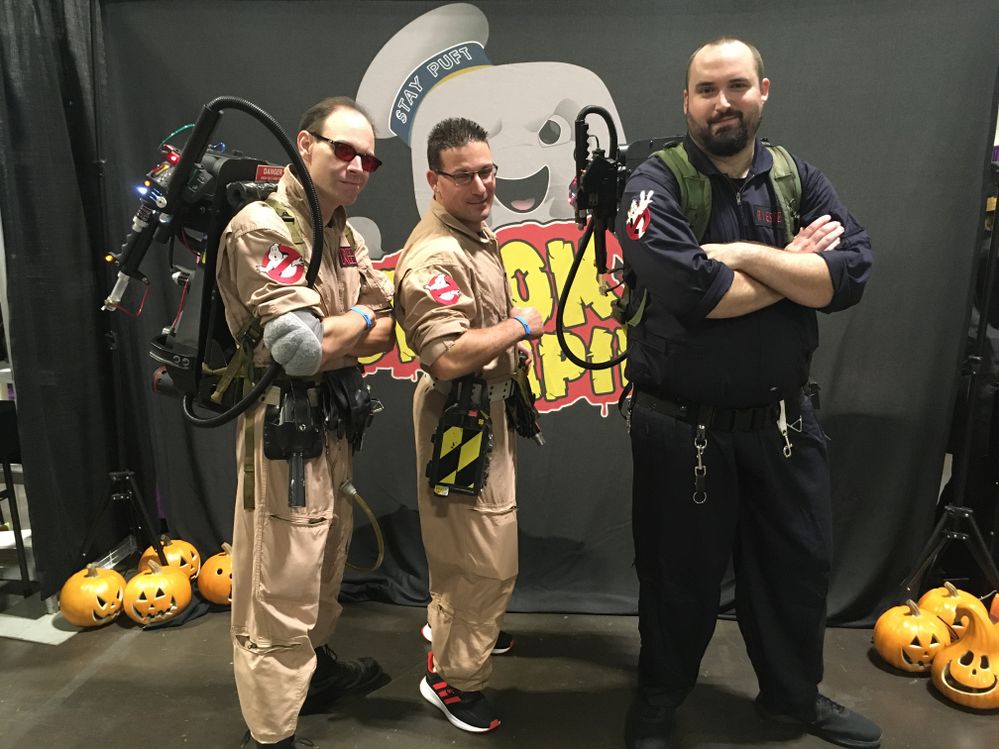It's been about 6 months since I last used my 8720 so I decided to replace the existing ink cartridges. I've been using nothing but Canon ink in my printer and Canon photo paper. I just printed out several 4x6 and 1 8x10 prints and noticed the colors are totally washed out. The blacks expecially, they look gray/purple and all other colors are totally white-ish and flat. I've never encountered this issue before and have already performed a nozzle check which turned out normal.
Any suggestions?
Windows 7
Using Canon Utilities software to print
Using Canon Inks and paper
Print quality is set to high
Printed pics and digital pics below for comparison. As you can see the blacks are very gray almost negative looking. The logo in the corner is suppose to have a black background.
Digital Pics